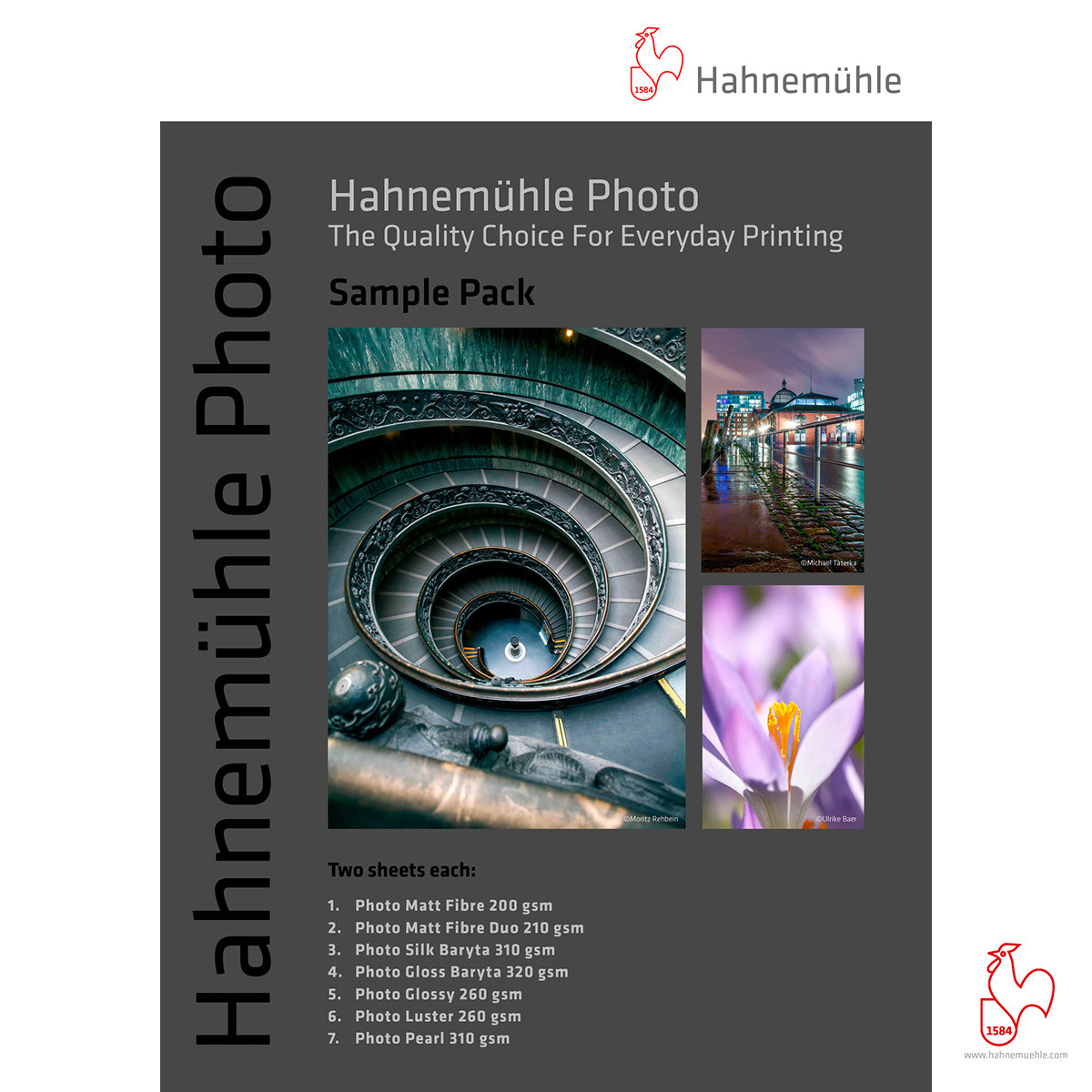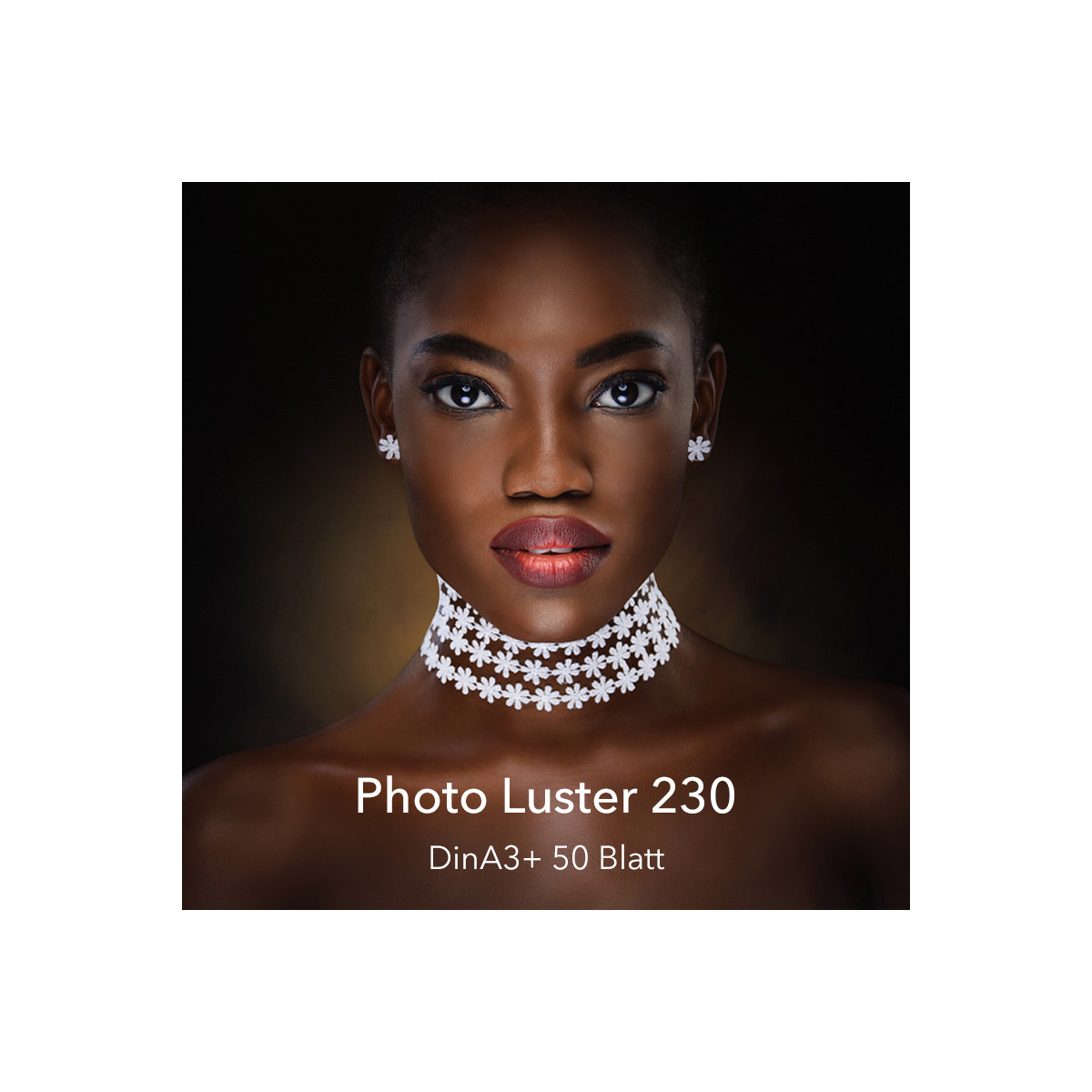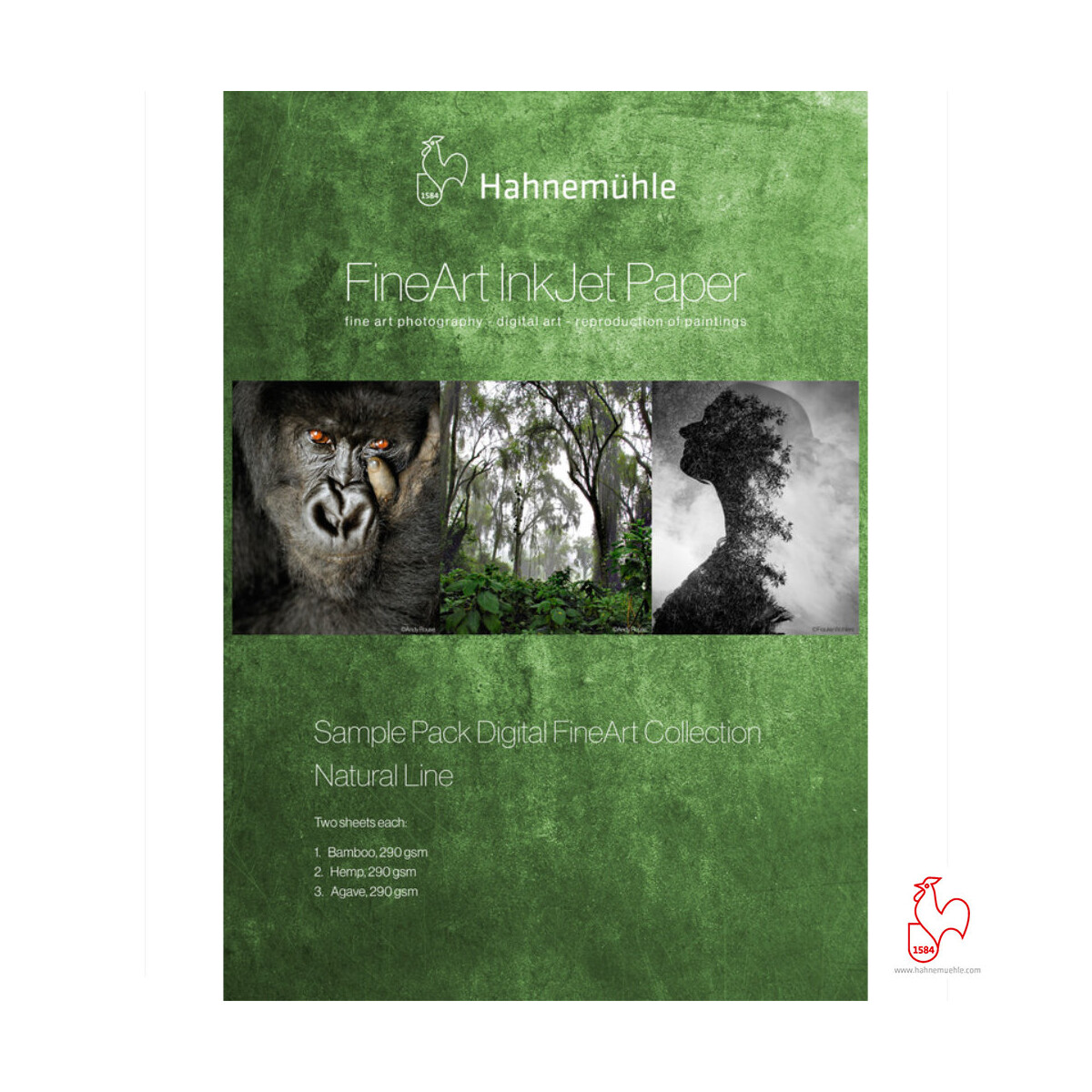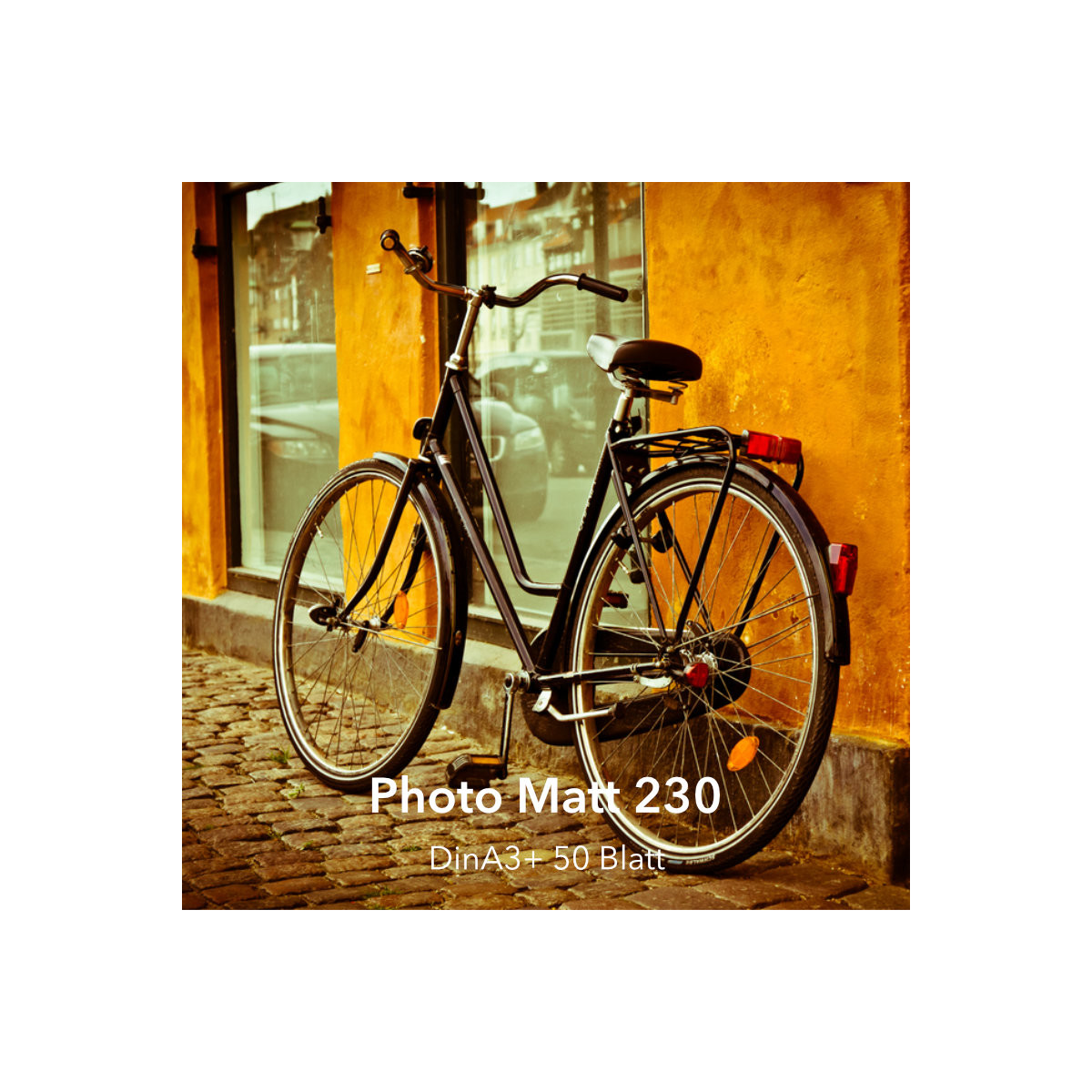Starter-Set farbenwerk Pigmera GX for Surecolor® SC-P700
Complete set of farbenwerk ink for Epson® Surecolor® SC-P700 - Pigmera GX® and compatible, refillable ink cartridges. This starter kit provides everything needed for your entry into the high-quality but low-cost photo printing.
The Starter-Set contains the following products:
- Inkset of 10 bottles farbenwerk Pigmera GX®
- Refillable cartridge set for Surecolor® SC-P700 T46S1-T46SD (10 cartridges, filling volume 70ml each cartridge, without chip)
- Compatible chip resetter
- 10x filling syringe with needle
- Detailed, illustrated instructions
Additionally needed:
- Intact chip of every original cartridge
About the cartridges
Install the chip from the original ink cartridge to this refillable cartridge and fill it completely with our premium ink Pigmera GX®. If the electronically stored ink level of the chip arrived to zero, the printer gives you a corresponding message. The cartridge has to remove from the printer, refill it completely and after that reset the chip with our compatible chip resetter. For refillable ink cartridges, the stored ink level in the chip is not related to the real ink level of the cartridge. So the user has to pay visually attention that the cartridges contains always enough ink to ensure a trouble-free function. For this reason, the cartridge case is transparent. These cartridges are unlimited refillable.
About the Chip-Resetter
The level of the ink cartridge is counted down by the printer electronic. At some point a yellow warning sign appears in the display, it means that the cartridge will be empty shortly. Up to this moment, an ink cartridge chip can be reset with the resetter. If the cartridge is completely empty, a red X appears, now the chip can no longer be reset. You would now have to buy a new original cartridge to get a functional chip again. It doesn't matter whether the cartridge chip used is the chip of a setup cartridge (included with the printer) or an original cartridge that was bought later.
Compatible to:
Epson® Surecolor® SC-P700 - T46S1-T46SD
Note: This system works only in devices for the European market, not in US devices!
Legal notice:
This item is not an original product of the printer manufacturer. It is not produced, endorsed, or supported by the printer manufacturers. All brand names, product names and images are used solely for compatibility indication and in doing so are not affiliated to the original products of the respective manufacturers and are the property of their respective owners.
Surecolor SC-P900 / SC-P700 - Filling a refillable cartridge
Please read the complete instructions first before you start!
Provide a suitable surface when handling ink!
What you need:
- Ink Pigmera® GX
- One empty refillable cartridge
- One Syringe with blunt needle
- Cutter
- Small flat screwdriver
- Optionally, some kitchen paper
- Chip from original ink cartridge
To reset the chip:
- Compatible Chip-Resetter for SC-P900/SC-P700
Important note regarding chip reset:
The cartridge chip cannot be reset once the ink level indicator has reached "Empty" and displays a red "X". We recommend resetting the chip before the ink level drops below 10-15%. As long as a yellow warning sign is displayed on the screen regarding the cartridge content, the reset can still be performed. Do not wait until the last moment.
Use a utility knife to remove the chip from the original cartridge. Cut off the plastic caps of the two attachment points of the chip in a flat manner. Please be careful not to damage the chip.


Place the chip into the designated slot on the chip holder with the side containing the 4 contacts facing upwards. Heat the tip of the screwdriver with a lighter and melt the two plastic pegs flat to secure the chip. Instead of a screwdriver, you can also use the tip of a box cutter or similar tool.


Make sure the chip is tight and not sticking out.


The ready installed chip on the refill cartridge.

OPTIONALLY, you can detach the chip holder from the cartridge housing before installing the chip, and then install the chip on it. Then, insert the holder including the attached chip back into the cartridge housing. It will snap in place.


Remove the orange (sometimes yellow) rubber cap. Open the filling hole at the top of the cartridge and fill with ink until the cartridge is full. It can hold about 70ml. Then close the filling hole again.


Picture 12, 13 und 14 shows the filled and ready to use ink cartridge.



The syringe and needle used for filling can be cleaned with water and kitchen paper, dried, and stored for the next refill. In order for the printer to use the cartridge for printing, the cartridge chip must be reset using a chip resetter.
Instructions for using the resetter are included with the device.
NOTES
The printer detects the use of a manipulated cartridge chip and after the reset reports that a third-party product is being used. The use of this cartridge must be confirmed by pressing the button several times.
When a cartridge is replaced or reset with the resetter, it may happen that the printer suddenly no longer recognizes one or the other cartridge. The error message can be fixed immediately:
- By unlocking and then locking the Yellow and Violet cartridges
- By unlocking and then locking all cartridges from left to right
The same can happen when the printer cover is opened, here too unlocking and locking as described above helps.
These "malfunctions" are intentional by the printer manufacturer. In our opinion, however, it can be worked with well. The print quality is very good, only open the printer cover if absolutely necessary. We are not aware of any other malfunctions or possible Problems.
IMPORTANT NOTE:
Regularly check the "real" ink level of the ink cartridges visually, a cartridge should never be completely printed empty as air will be sucked in! If this happens, a lot of flushing must be done to remove the air in the ink lines and restore the regular state.
Pigmera GX
Pigmera® GX pigment ink is an alternatively product for quality photo printing with largeformat printers from Epson®. In manufacture this ink product, we pay particular attention to a perfect ratio of quality and performance. It lets you print in bright colors, even when using the printer manufacturer's default settings and ICC profiles. Due to the color matching, impressive photo prints are also possible when using the standard settings and ICC profiles of the printer or paper manufacturers. Pigmera® GX inks can be used in mixed operation for the transition period from original inks without any problems. Replace the cartridges piece by piece as the originals run out.
Pigmera® GX is compatible with almost all renowned photo and fine art papers!
- Best price / performance ratio
- Best known color matching on Epson® Ultrachrome® Pro 10
- Over 100 high quality, free ICC profiles
- 100% compatible to newest printhead Technology
- Mixed operation with original inks is possible
- The light resistance of the prints is similar to original inks
- Cleaning the printhead or ink tubes is not necessary for ink change
Legal notice:
This item is not an original product of the printer manufacturer. It is not produced, endorsed, or supported by the printer manufacturers. All brand names, product names and images are used solely for compatibility indication and in doing so are not affiliated to the original products of the respective manufacturers and are the property of their respective owners.
Delivery content:
10x ink bottle Pigmera GX 250ml
10x refillable cartridge 70ml T46S1-T46SD
1x chip resetter for ink cartridge Surecolor SC-P700
10x 20ml syringe with extra long blunt needle
1x Filling manual
Additionally needed:
Intact chip of every original cartridge